- Excel Explorer
- Posts
- Excel Basic Keyboard Shortcuts ta save time
Excel Basic Keyboard Shortcuts ta save time
Microsoft Excel provides a wealth of advanced shortcuts, formulas, and functions you might not know. We will cover from basics to advanced in our newsletter.
Today we will cover Navigating and Selecting shortcuts. Many of you might be familiar with these shortcuts or using them.
If you're one of them skip today's edition. So without further due let's start learning to save some time next time you use Excel. Here are some essential navigation shortcuts:
CTRL + Space: Select the entire column.

Shift + Space: Select the entire row.

Shift + Arrow Keys: Extend the selection by one cell.


CTRL + Shift + Arrow Keys: Extend the selection to the last non-empty cell.
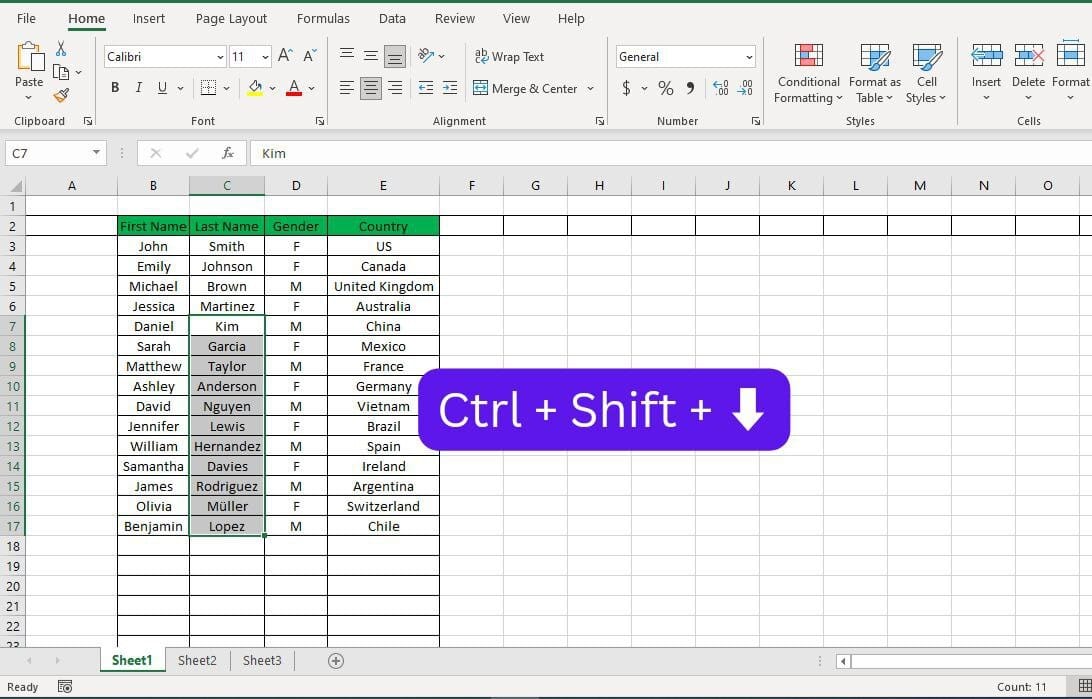

CTRL + Arrow Keys Keys: Move to the edge of the data region.


CTRL + Home Key: Move to cell A1.

CTRL + End Key: Move to the last cell of the data

CTRL + Page down Key: Move to the next worksheet

CTRL + Page up Key: Move to the previous worksheet

CTRL + A: Select the entire worksheet

Mastering these shortcuts can streamline your workflow and save valuable time during spreadsheet navigation and selection.
Stay tuned for our upcoming editions, where we'll continue to explore more advanced features and functions to unlock the full potential of Excel.
Remember whether you're a beginner or an experienced user, there's always something new to learn to excel in Excel.