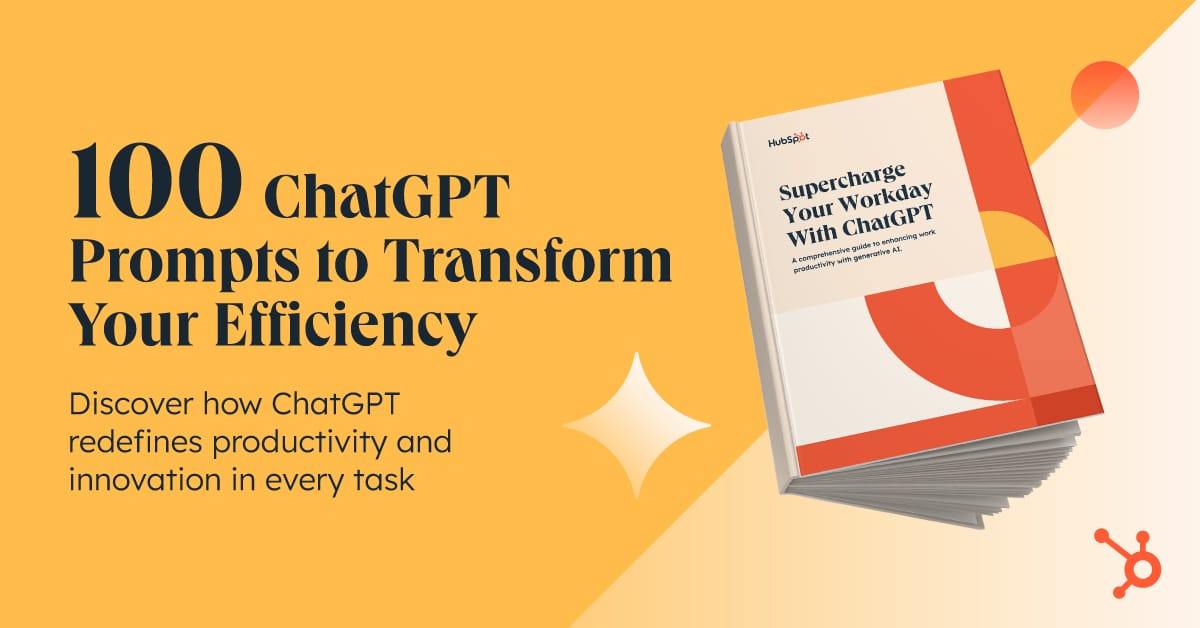- Excel Explorer
- Posts
- Double Click New Sheet Button
Double Click New Sheet Button
Today, we’re focusing on the double-click new sheet button—a quick and easy way to add and rename a new sheet in one step. If you’re already familiar with this trick, feel free to skip today’s edition.
Without further ado, let’s dive in and learn how this small shortcut can save you time and streamline your Excel tasks!
AI free guide to Master ChatGPT
Want to get the most out of ChatGPT?
ChatGPT is a superpower if you know how to use it correctly.
Discover how HubSpot's guide to AI can elevate both your productivity and creativity to get more things done.
Learn to automate tasks, enhance decision-making, and foster innovation with the power of AI.
The process is as follows,
You know the familiar plus (+) button at the bottom of your Excel workbook? A simple click on it instantly adds a new sheet to your workbook—quick and easy!

But here’s a handy trick: double-click the same button instead of a single click. Not only will Excel create a new sheet, but it will also put the sheet name into edit mode, letting you rename it right away. No need to hunt it down later—just type in the name you want and press Enter.

Savvy Investors Know Where to Get Their News—Do You?
Here’s the truth: there is no magic formula when it comes to building wealth.
Much of the mainstream financial media is designed to drive traffic, not good decision-making. Whether it’s disingenuous headlines or relentless scare tactics used to generate clicks, modern business news was not built to serve individual investors.
Luckily, we have The Daily Upside. Created by Wall Street insiders and bankers, this fresh, insightful newsletter delivers valuable insights that go beyond the headlines.
And the best part? It’s completely free. Join 1M+ readers and subscribe today.
By making double-clicking a habit when adding new sheets, you’ll keep your workbook neatly organized and save yourself the hassle of forgetting to name your sheets later.

That’s how you can use the double-click new sheet button in Excel to quickly add and rename sheets in one simple step. Whether you're organizing reports, managing projects, or creating templates, this trick makes sheet management faster and more efficient.
We Value Your Feedback
Was this featured story helpful? Rate it, and let us know how we can improve.
How would you evaluate our today's newsletter?We read your emails, comments, and poll replies regularly. Your feedbacks help us to improve and deliver the best possible newsletter. |
Stay tuned for more Excel tips and tricks in our future issues. If you have any questions or need further assistance, feel free to reply to this email. Happy Clicking!!!
Ignore This Text
Important Legal Notice and Disclaimer:
This email and any attachments herein are confidential and intended solely for the designated recipient(s). Unauthorized access, disclosure, copying, or distribution of this communication is strictly prohibited and may constitute a violation of applicable laws, including but not limited to copyright infringement, data protection regulations, and intellectual property rights. If you are not the intended recipient, please notify the sender immediately and delete this email and its contents from all devices and servers.
Copyright and Intellectual Property Protection:
The content included in this communication, including but not limited to text, graphics, designs, tutorials, and any other material, is the exclusive property of [Your Company Name] and is protected under copyright law and international intellectual property treaties. Unauthorized reproduction, modification, distribution, or publication is strictly prohibited without explicit written permission from [Your Company Name]. Legal action may be taken against any individual or entity found in violation of these protections.
Cybersecurity Advisory:
Please be advised to use secure email practices and maintain up-to-date security software on your devices. This email has been scanned for viruses and malware; however, the sender cannot guarantee the complete security of email transmissions. You are responsible for verifying the authenticity of the sender and ensuring that this communication is free from malicious content before taking any action based on it. If you suspect this email to be a phishing attempt or have concerns about its integrity, please report it to your cybersecurity team or appropriate regulatory authorities immediately.
Legal Liability Disclaimer:
The sender assumes no responsibility for errors, omissions, or damages arising from reliance on the information contained within this communication. Any views or opinions expressed are those of the sender and do not necessarily reflect the views of [Your Company Name], unless explicitly stated. By continuing to engage with this communication, you agree to these terms and conditions.